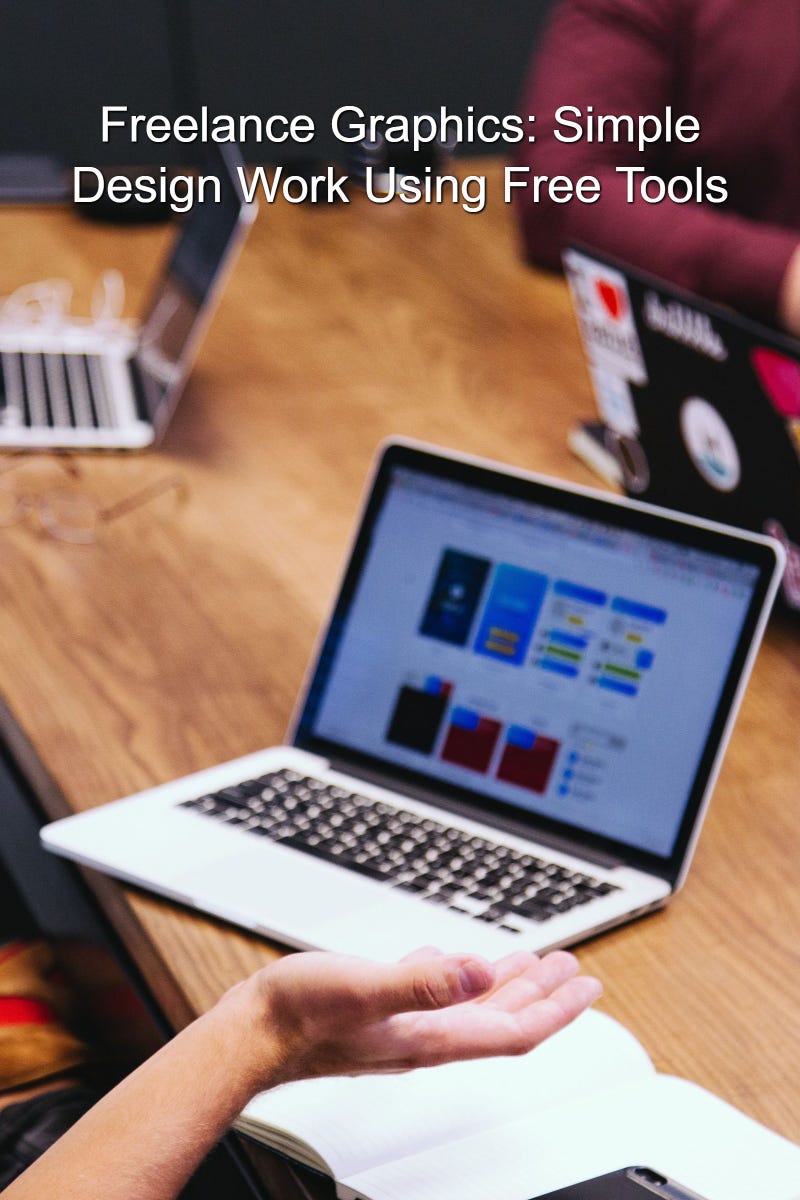🎨 Freelance Graphics: Simple Design Work Using Free Tools
Retire Richer: A Senior’s Guide to Online Gigs & Profits
Retire Richer: A Senior’s Guide to Online Gigs & Profits
Retirement doesn’t mean you’re done. In fact, it might be the perfect time to start something new — something profitable, purposeful, and flexible.
This guide explores how seniors can earn income online through two practical paths:
Gig Work — offering simple services like writing, editing, or virtual assistance.
Digital Profits — creating low-maintenance income streams like eBooks, printables, or videos.
You don’t need to be a tech wizard, go on camera, or buy into hype. What you do need is the willingness to learn, a few basic tools, and the confidence to believe your experience still matters — because it does.
Every post in this series stands alone, so feel free to dive in wherever you like. You’re not too late. And you’re definitely not too old to earn online.
📚 New here? Start with the full series overview → Retire Richer
Most business owners aren’t designers. They try to make their own graphics, get frustrated, and either give up or put out something… awful.
You don’t need to be an artist to help them.
You just need an eye for clean layout, a little creativity, and the willingness to use the right tools — tools like Canva, which does the heavy lifting.
If you’ve ever enjoyed decorating, arranging a flyer, or even choosing colors for a room — you already have the instincts for this gig.
What You’ll Be Designing
⚠️ Free tips, not guarantees. Hustle smart, check things out, and own your outcomes.
Instagram quotes or post images
Pinterest pins
Blog headers
Simple eBook covers or printables
YouTube thumbnails
Templates for small business owners
Your job isn’t to make art. It’s to make everyday content look professional and feel clear.
Tools of the Trade
Canva – free, beginner-friendly, drag-and-drop
Pexels and Pixabay – royalty-free image libraries
Playground AI or Canva’s text-to-image tool (if you want to experiment with visuals)
Canva alone is enough to build an entire portfolio and serve most small business clients.
A Typical Day Looks Like:
Checking your client’s content calendar
Popping into Canva and using their brand colors and fonts
Updating templates, adjusting spacing, resizing for the platform
Saving and sending off 3–5 graphics at a time
No meetings, no calls, no chaos. Just calm, focused creative work.
How to Get Started
Create a few samples in Canva: a blog banner, a quote post, a planner page
Save them as a mini portfolio
List services on Fiverr (“3 Pinterest Pins for $10”)
Post in Facebook groups for bloggers or Etsy sellers
Offer help with simple graphic bundles (quote packs, thumbnails, etc.)
How to Keep Costs Low and Profits High
Stick to free tools (Canva, Pexels, etc.) until your income justifies upgrading
Reuse layouts — templates make life easier and faster
Batch similar projects together for efficiency
Offer packages instead of hourly pricing (example: 10 graphics for $40)
You’re selling results, not hours.
Why This Gig Is Perfect for You
There’s no need to rush.
There’s no pressure to perform.
It’s visual, creative work — done quietly, on your own time.
You’re helping others show up professionally online… and getting paid for it.
That’s not just smart. That’s satisfying.
📚 Want to read the rest of the series? Start here → Retire Richer
Side Hustles Disclosure
The strategies, tools, and ideas shared in Side Hustles are for informational purposes only. Everything I post here has worked for someone (sometimes even me), but that doesn't mean it'll work for you.
This is not professional advice, and I can’t guarantee results. You’re getting this content for free, so it’s up to you to do your own research, exercise common sense, and make sure any hustle or strategy fits your goals, skills, and circumstances.
By reading and acting on anything here, you agree that I’m not responsible for any outcomes — good, bad, or unexpected.